
Cancel TRN membership
We're sorry to see you go, but we understand that circumstances change. If you've decided to cancel your subscription, we want to make the process as simple and straightforward as possible. Here are two convenient ways to cancel your subscription:
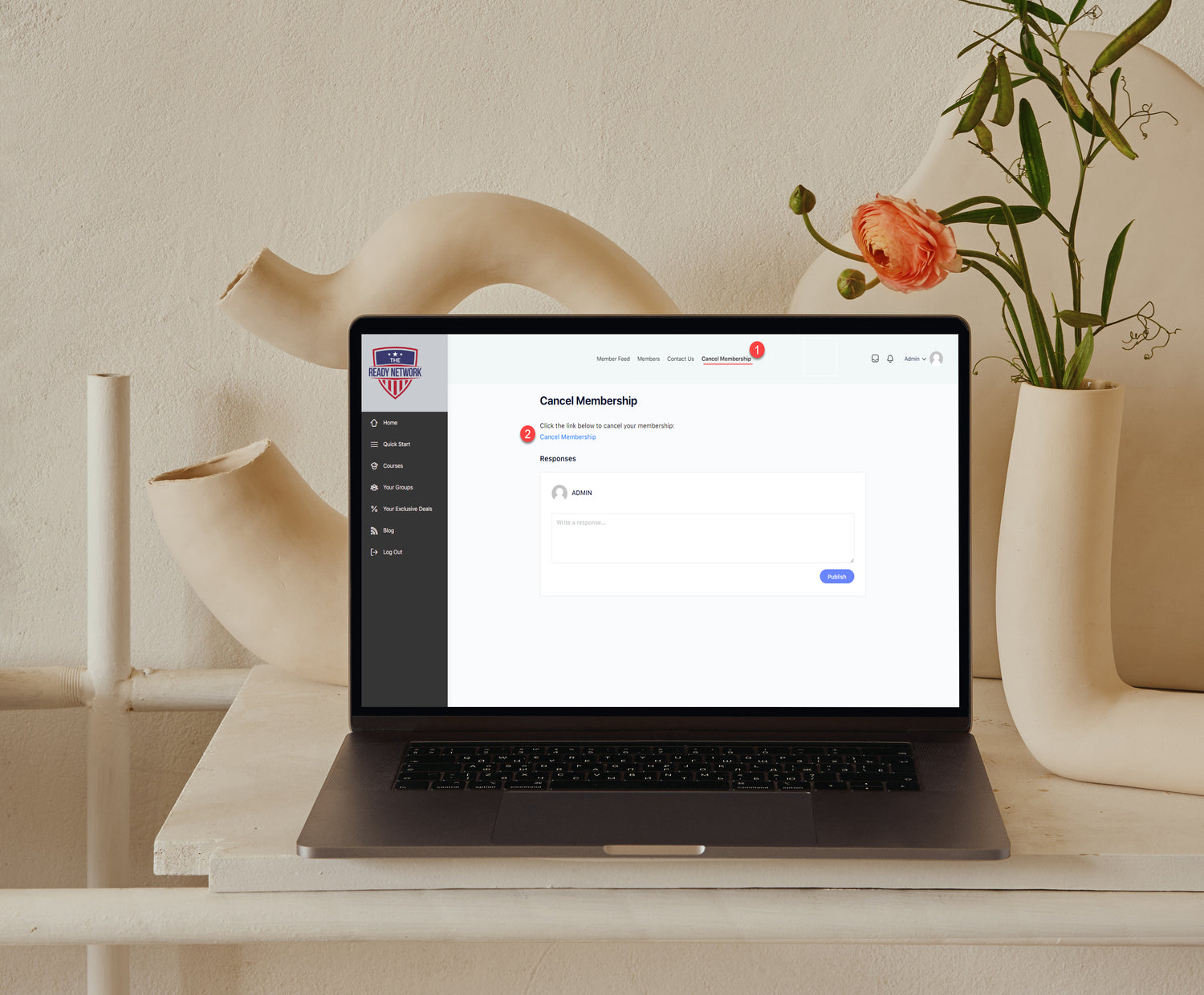
OPTION 1
LOGIN TO TRN WEBSITE
- Log into Your Account: Visit our website and log in using your credentials.
- Navigate to Cancel Membership: Once logged in, click on the Cancel Membership in the menu.
- Cancel Membership: Once you're in the cancel membership page, click on the "Cancel Membership" link. This will cancel your membership with us and you will be logged out.
- Confirmation: After confirming your cancellation, you will receive an email confirmation to verify that your subscription has been successfully canceled.

OPTION 2
CONTACT FORM
- Contact Customer Support: Reach out to our customer support team via the contact form here.
- Fill in the Cancellation Form: Fill in the necessary details in our contact form for cancellation.
- Confirmation: Once your request is processed, you will receive an email confirmation to let you know that your subscription has been canceled.
